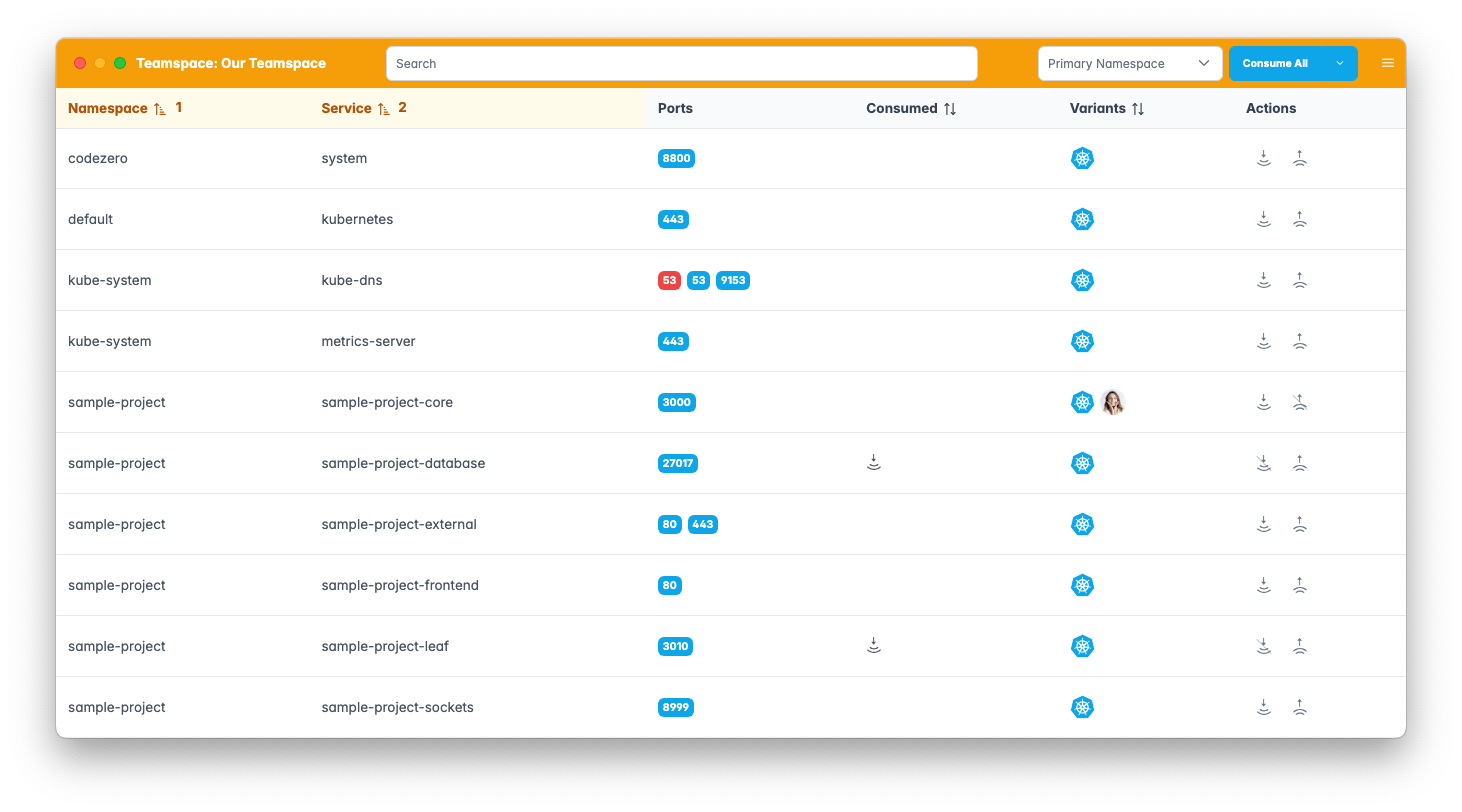Using the App
The Desktop Application adds a menu bar on macOS and a tray icon on Windows. The icon indicates the current state of the connectivity with the Teamspace.
- The gray icon indicates no active Consumes
- The colored icon indicates active Consumes
- The gray icon with a triangle exclamation mark indicates an error
The Desktop Application provides:
- Quick access to the Service Catalog
- Easy Consume All / Clear button (blue)
- Fast filtering for Namespace & Services at top of screen
- Quick Switch between Teamspaces
- Organization access (if you belong to more than one Codezero Org)
- Easy Test connect to Variants - (one click copy of curl command when clicking on a user’s Variant in the Service Catalog)